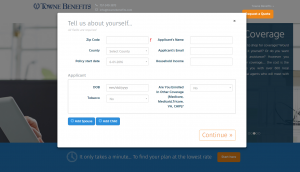We have assembled these wonderful and easy-to-use tools to help you find the insurance plan that is right for you. When you are ready, simply select “Request Quote” from the above menu.
When the quote form loads on your screen, fill in a few pieces of information and click on “Continue”.
The next screen will summarize your information and tell you if you are subsidy eligible. You can “Compare” up to four plans at a time by selecting plans in the list and clicking on the “Compare” button. Remember, you can always start over or click “Back” at anytime to change your options.
You will then see a side-by-side comparison of the plans you selected on a single screen. When you have found the plan that is right for you, just click “Apply” beside the plan you want. It’s that easy!